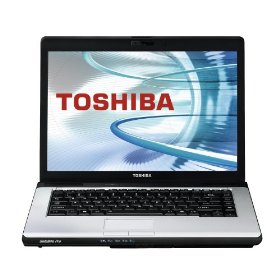Download Windows 7 Drivers (x64) for ASUS G53JW Series (G53JW-A1, G53JW-XA1, G53JW-XT1, G53JW-3DE)
Note: x64=64 bit
EMI and Safety (3)
CB Certification Version V1.0 Download
CE Declaration of Conformity Version V1.0 Download
BSMI Certification Version V1.0 Download
BIOS (3)
BIOS 211 Firmware change (Version 211) Download
BIOS 210 Update USB 3.0 (Version 210) Download
BIOS 209 First release (Version 209) Download
BIOS-Utilities (3)
Aflash2 Utility Version V3.12 Download
Windows BIOS Flash Utility Version V2.30.3 Download
AFLASH2 Utility BIOS Flash Utility for DOS Version V3.03 Download
Chipset (1)
Intel INF Update Driver Version V9.1.1.1025 Download
ATK (1)
ATKACPI driver and hotkey-related utilities Version V1.0.0005 Download
AUDIO (2)
Realtek Audio Driver Version V6.0.1.6181 Download
Creative Audigy Driver Version V1.0 Download
VGA (2)
nVidia Graphics Driver Version V8.17.12.6114 Download
nVidia Graphics Driver Version V8.17.12.5934 Download
LAN (1)
Realtek LAN Driver Version V7.021.0531.2010 Download
Card Reader (1)
Multi-Card Reader Driver Version V6.1.7600.00054 Download
TouchPad (1)
Synaptics TOUCHPAD driver Version V15.0.11.0 Download
USB (3)
Fresco USB3.0 Driver Version V3.0.108.16 Download
Fresco USB3.0 Driver Version V3.0.89.14104 Download
USB Mouse utility Version V1.00.0000 Download
Utilities (24)
ASUS ExpressGate Utility Version V2.1.71.359 Download
Power4Gear Hybrid Utility Version V1.1.43 Download
ASUS Splendid Video Enhancement Technology Version V1.02.0031 Download
AI Recovery utility Version V1.0.13 Download
Microsoft Hotfix Version KB978535 Download
NVIDIA Stereoscopic 3D Driver Version V7.17.12.6114 Download
Gaming Mouse Driver Version V1.00.0000 Download
ASUS Wireless Switch (Wireless Console3) Utility Version V3.0.19 Download
ASUS Configuration Utility Version V1.0.9 Download
ASUS Wireless Switch (Wireless Console3) Utility Version V3.0.18 Download
Power4Gear Hybrid Utility Version V1.1.40 Download
ASUS Fast Boot Utility Version V1.0.6 Download
ASUS Configuration Utility Version V1.0.8 Download
AI Recovery utility Version V1.0.10 Download
ASUS Virtual Camera Utility Version V1.00.0020 (The Camera driver must be installed) Download
Adobe Reader Version V9.0.1 Download
ASUS FancyStart Utility Version V1.0.8 Download
SmartLogon Utility Version V1.0.0008 Download
MultiFrame Utility Version V1.0.0021 Download
ASUS IP Switch Utility Version V1.0.0020 Download
ASUS Data Security Manager Utility Version V1.00.0014 Download
System Monitor Utility for Win7 32/64 bit Version V3.0.0041 Download
LifeFrame3 Utility Version V3.0.20 Download
ASUS Live Update Utility Version V2.5.9 Download
Wireless (5)
Azurewave Wireless Lan Driver and Application Version V9.0.0.222_7.2.0.45 Download
Azurewave Wireless Lan Driver and Application Version V9.0.0.222_BT_V7.2.0 Download
Azurewave Wireless Lan Driver and Application Version V8.0.0.316 Download
WiMAX Wireless LAN Driver Version V5.20.1002.3 Download
Intel(R) WiFi Wireless LAN Driver Version V13.2.0.30 Download
BlueTooth (1)
Azurewave BlueTooth driver Version V6.2.5.600 Download
Camera (3)
Azurewave Camera Driver Version V5.8.55133.207 Download
Azurewave Camera Driver Version V5.8.54000.206 Download
Chicony Camera Driver Version V2.103.13.6 Download
Others (8)
Roxio 3D CinePlayer BD Version V5.6.221.0 Download
Creative THX_MUI driver Version V1.02 Download
The Turbo Boost application Version V1.2.0.1002 Download
Intel Rapid Storage Technology driver Version V9.6.4.1002 Download
Intel(R) Management Engine Interface Version V6.0.0.1179 Download
Intel(R) Turbo Boost Technology Driver Version V1.0.1.1002 Download
The Turbo Boost Monitor application Version V1.0.115.11 Download
Keyboard Device Filter Utility Version V1.0.0.3 Download
Manual (2)
eManual Version V1.0.3 Download
User’s Manual for English Edition(E0722) Download